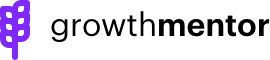Post a request stating exactly what you need help with and let the mentors and other community members apply.
Click on Help Requests on your Dashboard main menu and scroll down a bit and you’ll find this purple box on the left hand side.
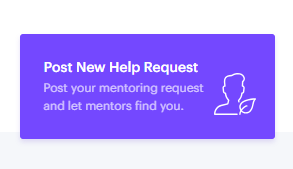
Fill in the form with your specific issue, what you have tried so far and what your desired outcome is.
What is good for help requests and what is not
✓ Good for Help Requests:
- Strategic guidance and advice
- Sharing experiences and lessons learned
- Teaching approaches and frameworks
- Discussing options and tradeoffs
- Knowledge transfer and skill development
❌ Not for Help Requests (better to use Slack)
- Reviewing specific assets (code, ads, content)
- Doing the work for you
- Full audits or analyses
- Creating strategies or plans
- Implementation work
- Technical troubleshooting
Writing a great Help Request
Admin will review your request and approve it for the feed.
Deciding who to speak with
You will be notified once someone applies and you can view the applicants here : Active Help Requests
They will be separated by mentor and community.
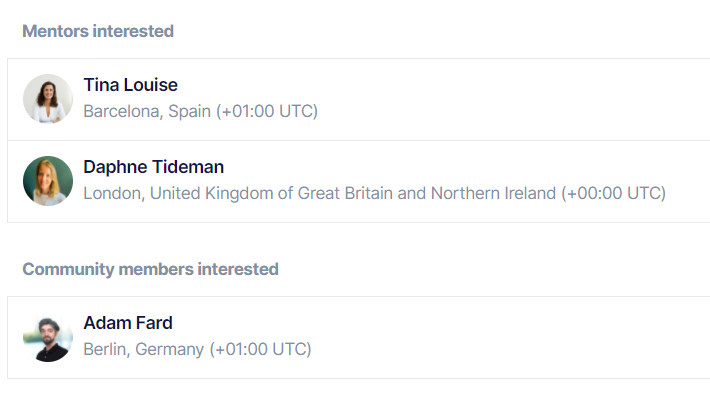
If a mentor applies, you can review their profile and book a session with them if you feel they are a good fit.
If another community member applies, take a look at their profile and send them a DM to connect and set up a time to talk.
Help Request Archive
Help requests that are not manually archived by the user will automatically go into archive after two weeks.
You will be able to find all of your old Help Requests in the archive section and if you ever want to revive one, just ask admin via live chat on the bottom left corner of our site.
Boost your karma
Apply to help others by browsing help requests.