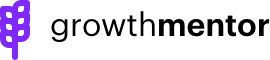Use the search/filter section to select a mentor or post a help request for them to apply to
We have all of the bases covered- you can search for a mentor or let them apply to help you based on exactly what you need help with.
Search for a mentor
On the top right menu of your dashboard select ‘Browse all Mentors’
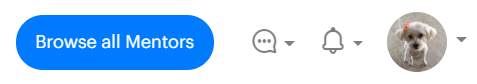
That will take you to the list of all of the mentors.
On the left hand side, you can play around with all sorts of filters and find exactly the right person to talk with.
Once you find one that fits your needs, click ‘Book Session’.
From there you will select the time from the mentor’s availability and enter in any details about what you would like to speak about.
Post a Help Request
Click on Help Request on the left hand upper menu
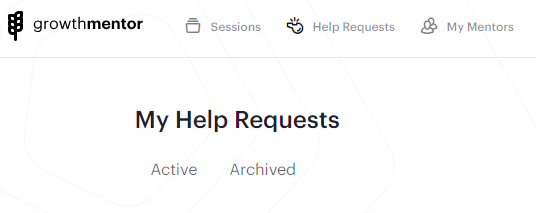
From there you can post a request and be very specific about what you are looking for.
Mentors will browse these and ‘apply’ for postings that their skills match with.
You can review their profiles and book a session with the one that suits your needs best (or even book the top 2 to get a few different opinions!)