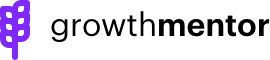The full process of selecting a mentor, scheduling and meeting
Once you have selected a mentor that you would like to speak with by using the filters or if they applied to your help request, it is now time to schedule your session.
You’ll select session duration (the majority of calls are 30 min), your choice of communication tool and then the mentor’s calendar will pop up for you to select the time you would like.
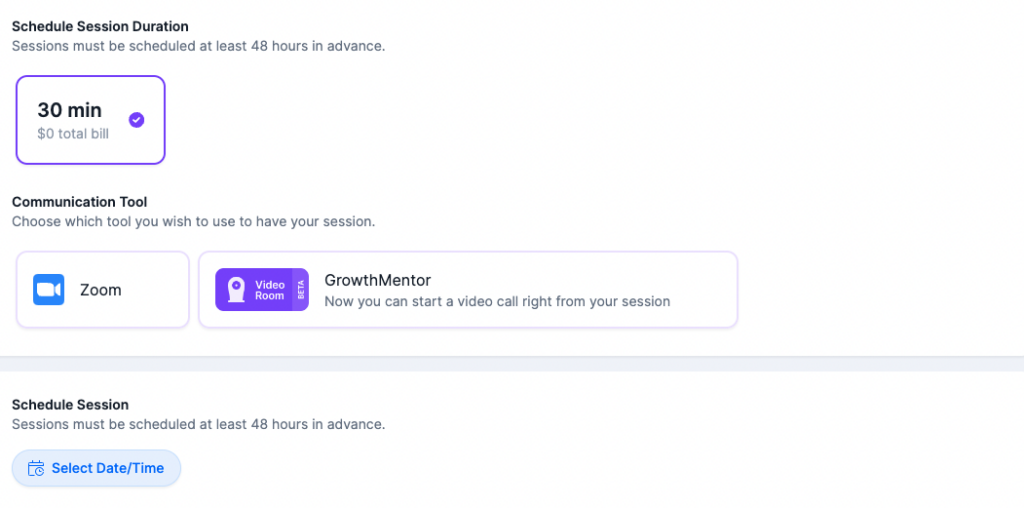
Next you’ll fill in your specific details so the mentor has a good idea of what you are struggling with and can decide if they can help.
Mentors will also take a look at your community profile, so please be sure that is up to date.
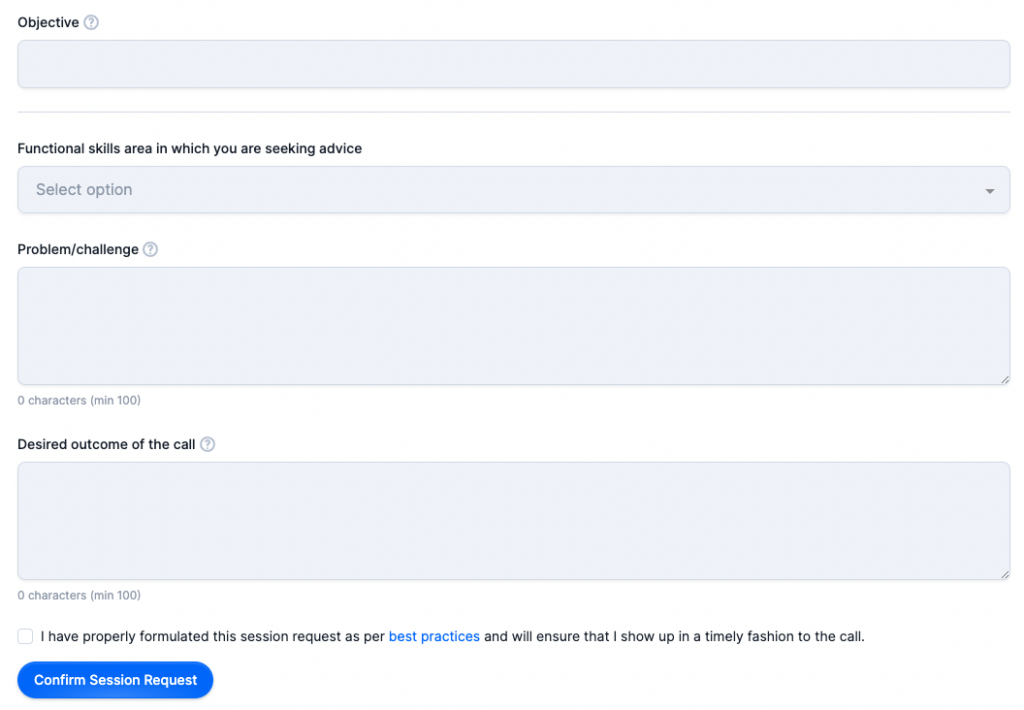
Once you confirm the request an email notification will be sent to the mentor.
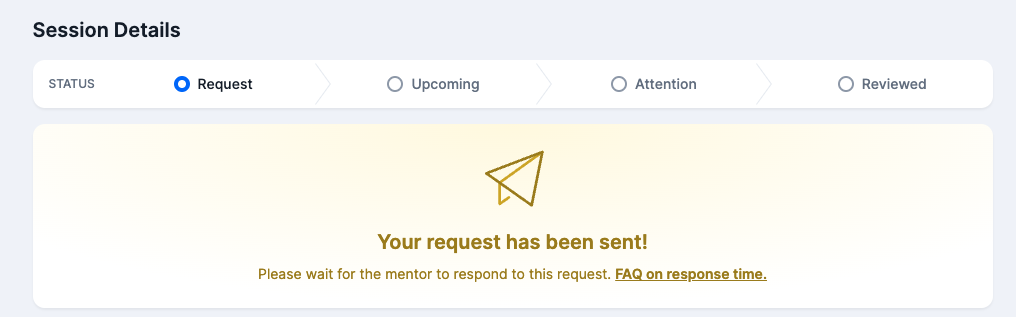
You can send any additional information to the mentor using the session chat that is found in the session page.