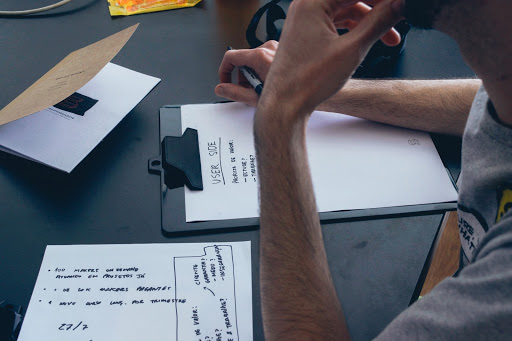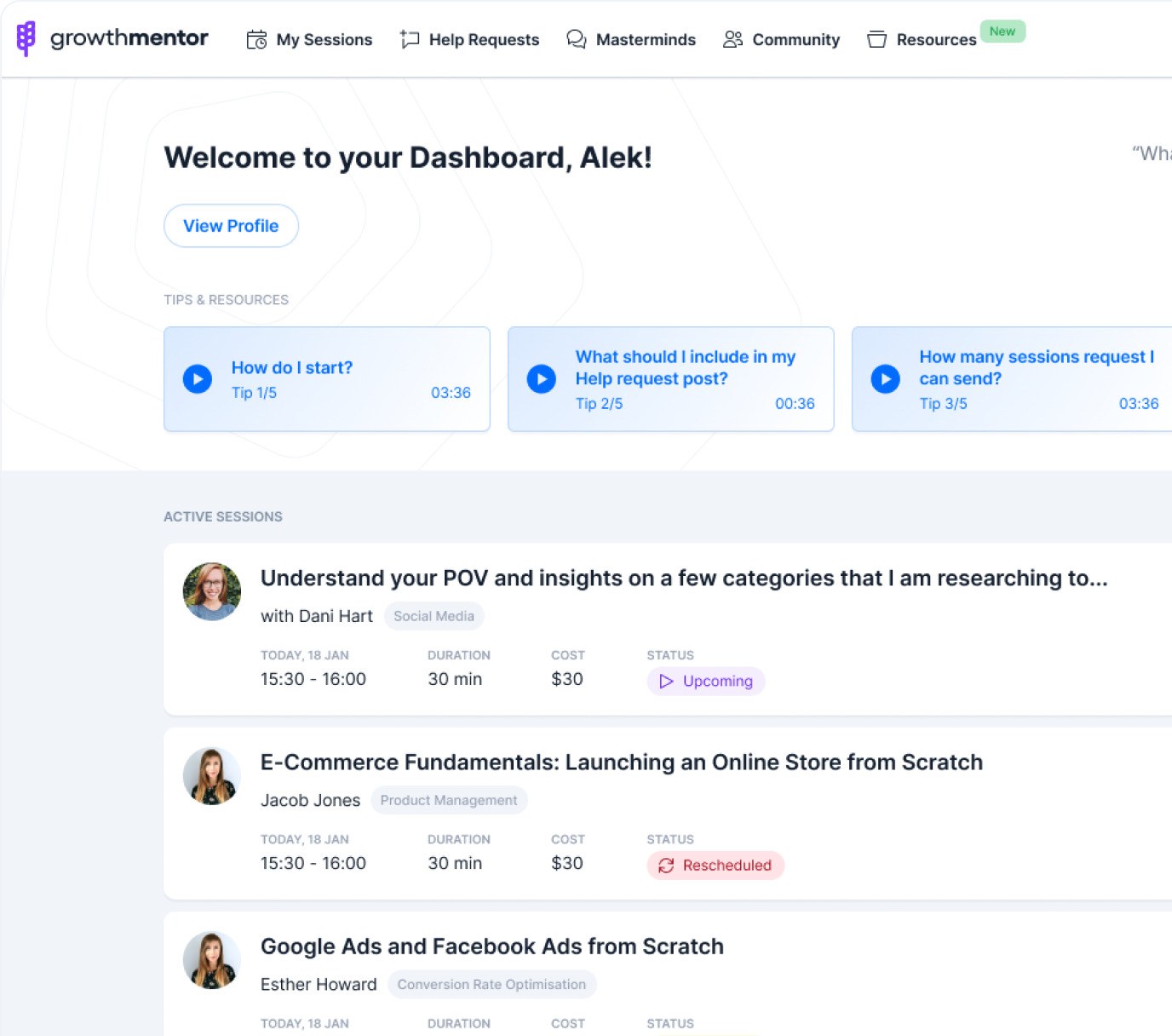Here are 7 Tips for a Hosting Successful Webinar
Although recent global lockdowns have pushed remote work to the forefront of everybody’s mind, remote work has been on the rise for years. Over 77% of workers consider themselves more productive when working from home and 65% of employers reported increased productivity in their remote workforce. In the age of remote work, webinars are a powerful way of informing and engaging your team.
Webinars are a key tool for businesses and a great way of reaching customers, employees, and stakeholders all at once. Keeping everyone up to date on your company’s efforts and insights is good for business, and, if done correctly, webinars belong in any effective marketing mix.
In order to maximize the benefits of a webinar, it’s key to follow some webinar guidelines and avoid making any common webinar mistakes.
7 ways to make your online webinar work
More teams than ever are now working remotely and a webinar is a great way to get the team together for a joint activity.
1. Stay on schedule
Creating, sharing, and sticking to a schedule is super important when it comes to holding a successful webinar for your team. It demonstrates efficient project management and shows your audience that their time is respected and valued.
Look to include the running order of events for the webinar, as well as the date, time, and link. Highlight your webinar’s objectives, why it’s beneficial, and notify attendees of anything they may need for the webinar—such as specific software or knowledge.
Once created, share the agenda with your attendees with ample time to spare. They’ll appreciate knowing what to expect and how to manage their time and remaining workload. Start on time, finish on time, and stick to the script.
2. Outsource your speaker
A large part of your webinar will be delivered by the speaker, and a great way to ensure it’s genuinely valuable to your team is to outsource experienced speakers.
Although well-intentioned, it’s not always the best course of action to have a team member deliver the webinar. You’ll have your hands full with managing the webinar and taking notes, don’t overstretch yourself by also attempting to deliver the content.
Past their expertise in their given area, seasoned speakers are able to educate and engage their online audience, however big that audience may be. They’ve dedicated time to perfecting their communication skills and will truly shine when answering any questions your team may have during the Q&A—an essential part of most webinars.
Outsourcing a speaker doesn’t need to be difficult. Reach out to your network and be clear on what you’re looking for. Once you’ve decided on a speaker, make sure to seal the deal with a speaker contract. This is a simple way to guarantee both parties know what’s expected from the experience and protects both of you legally.
3. Promote your webinar
It doesn’t matter whether you’re a team of five or 500, if nobody knows about the webinar they won’t be in attendance. As 88% of remote workers use email to communicate, it’s no surprise that 57% of webinar registrants come via their inbox. One email isn’t enough to capture your entire audience though, so make sure to leave time to send multiple, spaced-out invites.
Most registrants are likely to register in the week before your webinar, however, early promotion is still recommended. Marketing researchers found that nearly a quarter of your potential audience is likely to sign up more than two weeks in advance. Most important to note, however, is that 25% of sign-ups happen on the day of the webinar—don’t lose steam towards the end.
As 73% of B2B marketers consider webinars the best way to generate leads, it may be worth considering opening your webinar up to the general public. This, however, depends entirely on your desired audience and outcomes when organizing the webinar.
4. Run pre-webinar tests
Ideally, your webinar will run as smoothly as possible. Of course, there are certain factors that are out of your control—such as attendee engagement or speaker performance. There are, however, also aspects that you can monitor and test to ensure your webinar runs like a well-oiled machine.
First, check your camera and mic are working using either the built-in functionality tests or by calling in a friend or colleague to help out. This gives you ample time to troubleshoot any issues you could have and avoid any embarrassing technical difficulties when your attendees start arriving.
Secondly, it’s equally important your wifi and environment are crisp—which after ample time working from home should not be an issue. However, if you’re worried your connection won’t be able to handle the webinar you should aim to host it from elsewhere. Nob dy wa ts to b straining to foll w br ken pres ntati ns on a cra kly co ne tion, right?
5. Send a reminder to registrants
Nothing gets people to your webinar quite like reminding them about it ten minutes in advance. Separate from the emails initially sent out to raise awareness surrounding your webinar, a calendar invite shortly beforehand can do wonders for attendance. After all, only 40-50% of registrants end up actually attending the webinar.
A calendar invite or slack ping is a gentle reminder to all those interested that your webinar is set to start soon. People live very busy lives and can be forgiven for forgetting they signed up for your webinar weeks ago. It doesn’t hurt to include the agenda to jog their memories and, of course, the link and password to access the webinar.
6. Mute notifications
Organizing and holding a webinar is no small feat— don’t fall at the final hurdle. Mute your notifications to avoid being distracted by other work and non-work related affairs. You’ve invested plenty of time and energy into the webinar in the preceding weeks and it deserves your full attention.
This doesn’t just apply to the organizer—ask attendees to mute their notifications for the duration of the webinar. Much like your efforts to respect their time and commitments, your participants should respect the effort put into a webinar. A verbal request and a chatbox reminder to mute notifications and ringtones should be enough, however including it in the invite also works.
There’s nothing worse than slack and email pings going off whilst your speaker is trying to educate and entertain. It’s distracting and disrespectful; everyone should mute their notifications and follow the webinar ground rules.
7. Take notes on your webinar
Although webinars only normally last between 30 minutes and an hour, it’s not a bad idea for participants to take notes on the content delivered. The speaker will likely provide additional visual material that you can request, however having your own notes will always help.
One of the most valuable and fast-paced parts of a webinar is the Q&A. Attendees are invited to share their thoughts and questions on the material delivered, as well as any other related questions they may have. This is where attendees really get the chance to further their understanding of the topic at hand, and where you’ll be grateful you outsourced a knowledgeable speaker.
Take notes to share with your team afterward— they’ll hopefully take their own however it doesn’t hurt to provide more. As the organizer of the webinar, you’re in the best position to annotate what’s important and provide key takeaways for your team.
BONUS TIP: Convert Webinar Attendees Into Followers
You have done a great webinar and so many people have attended it. Cool. What’s next?
Will you let you go to the audience without converting them?
It is a big NO, especially for startups who want to grow their audience base.
So, the smart alternative is to connect with them on social media to build a strong relationship with them. You can do so simply by sending them emails with a “Follow Us on Social Media” invitation. You will notice, many of them will convert into your followers and start engaging with your posts.
This way you will be able to convert these followers into customers, once you are ready.
Wrapping up
Webinars were great when only 16.4% of employees worked from home, and now that same statistic has risen to 34.4% they’re quite fantastic. They’re educational and interesting for your team and provide them with opportunities to discover new information and improve their skills. They also provide a much-appreciated divergence from what can turn into a monotonous schedule when working from home.
Past that, webinars are an amazing way to engage potential clients and get your company name out there. Webinars are a key tool in any content marketing strategy and, if done professionally and creatively, can provide a very attractive return on investment.
So, there we have it. Seven best tips for a successful webinar —now there’s no excuse not to host that webinar. Go forth and conquer with these tips for hosting a webinar, and avoid some painful experiences along the way.