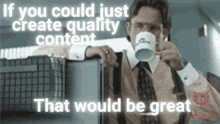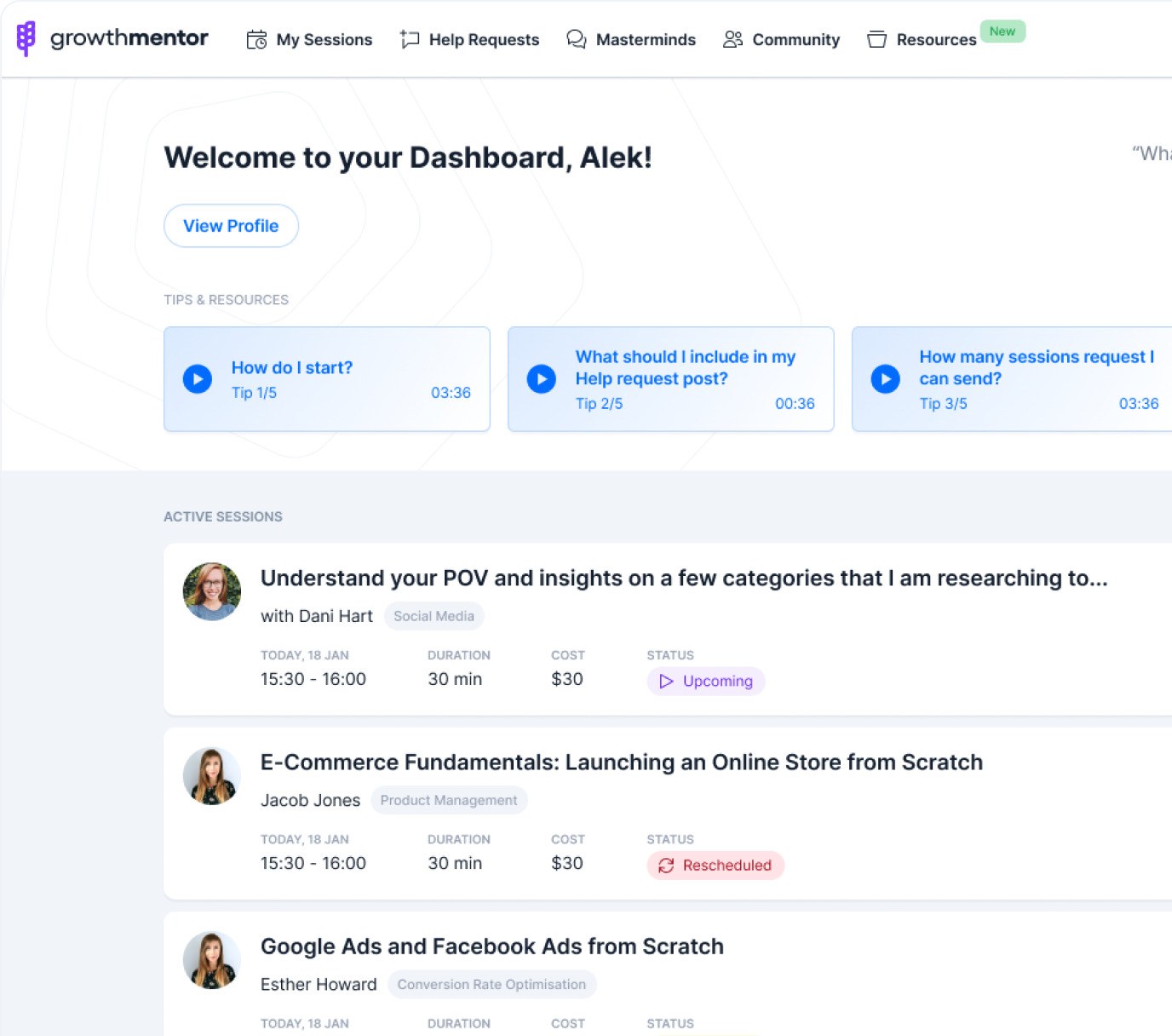How to scale your tech stack to send a large volume of cold emails
When it comes to generating leads with cold emailing, there are 3 main areas that need to be considered to ensure the success of campaigns. These include:
- Data (targeting strategy, data sources, and quality),
- Content (sending relevant and engaging content to the right audience), and, finally,
- Tech Stack (delivering emails to the target audience).
In this practical guide, we will focus on the last part, the tech stack, and explain how to set up a cold emailing infrastructure built to scale. It’s based on our first-hand experience helping our clients implement and manage their “sales machines”. All quantitative aspects shared are based on a use case of sending 1,000 new cold emails daily on behalf of one of our clients.
Summary: an overview of tools and recommendations
-
- Domains: what to purchase, why, where, how to set up parameters
- ESP: choosing the right provider sender name
- Mailboxes: how to configure, warm up (and why), maintain sender health, ramp up
- Deliverability: how to test and monitor deliverability, score email content
- Cold emailing tool: which systems to choose (what we used and why), multi-steps, multi campaigns, multi senders etc.
- Bonus: real case study numbers
Getting domains for cold-emailing
The first step in the process is to select the right domains for your cold emails. While you can use your main domain to send unsolicited emails, the risk of having your domain blacklisted is very high, especially if you are planning on scaling.
Hence, the best solution here (meaning a solution offering the best possible outcome while minimizing all risks) is purchasing the right number of domains with the right extensions (TLD, an acronym for Top-Level Domain). We use the following reverse engineering approach to estimate the number of domains and mailboxes based on the daily volumes of emails to be sent.
All the figures are based on our experience setting up similar infrastructures for our clients. Here are the practical guidelines we use internally to estimate the infrastructure needed to send 1,000 new cold emails daily (meaning not including the follow-up steps).
- The number of mailboxes: we recommend sending between 40 and 50 new cold emails per day per mailbox to avoid burning them too quickly. Hence, the overall volume of required mailboxes to send 1,000 emails is between 20-25 mailboxes (we decided to go with 25).
- The number of new domains: we do not recommend having more than 4-6 mailboxes per domain to avoid having too many spam complaints and having the whole domain blacklisted too quickly. The industry standard that most experts refer to for an acceptable complaint rate is 0.1%. While we think this number can be extended by at least 5x for drip cold emails, it’s a good safeguard to use. In our case, we decided to get 6 new domains. On a side note, we ramped up the number of mailboxes per domain by creating the first 2 mailboxes and then adding 1 mailbox every 2 weeks until we reached our target.
- Choosing the domain names and TLDs: a top-level domain (TLD) represents the characters that follow the final dot of a domain name. For example, in the domain name ‘google.com’, ‘.com’ is the TLD.
- Changing TLD: if you own domain.com you can buy domain.co or .net or .io etc. You need to check the TLD reputation before buying one and consult the full list of maintained TLDs here. More on that here. Usually, our preference goes to .com, .co and .io when it comes to buying a new TLD.
- Tweaking the name: depending on your product and business type, for the same domain.com you can get domains like getdomain.com or trydomain.com ot usedomain.com (which works well with tech/SaaS/service type of products). Other solutions can include decomposing the word (adding “-”, or adding letters like “s” for plural etc). Obviously, the idea is to keep a short and relatable domain name with good available TLDs.
By the end of this step, you should be able to know how many domains and mailboxes you need, and how to select the right names and TLDs.
Tools & Tips:
- There are plenty of domain providers to buy new domains. You can use your current domain provider or choose a different one, such as GoDaddy, Google Domains, Namecheap, etc.
- You might want to consider forwarding your new domains to your main website in case your prospects would like to check if the website exists. Consider checking your provider’s FAQ regarding domain forwarding (here are the guides for GoDaddy, Google Domains, or Namecheap).
Choosing the email service provider and getting the sender mailboxes
Once the new domains have been chosen and purchased, the next step is to select the right Email Service Provider (ESP) and get the mailboxes.
Depending on the target audience, the choice of ESP can have an impact on the overall deliverability of your cold emails. From our experience, if you target large corporates, Office365 (Outlook Exchange) can be a better choice than Google Workspace. There is no perfect answer, but based on our past experiences, Google Workspace (previously Gsuite) performed better for small companies, start-ups and small entrepreneurs (using personal email addresses like [email protected] or [email protected] etc.).
Once your choice of the ESP is set, you can now start working on getting the mailboxes. It starts with identifying the sender’s name for each mailbox. Depending on how you would like to handle your outbound strategy, sometimes you can have only one sender name for all mailboxes (if there is only one person that handles the topic internally or when it’s preferred to use a high authority profile for the outreach, such as the company CEO) or a few (if you have a team). You can use a combination of letters and permutations to reach the right number of mailboxes. Finally, we do not recommend using “fake names” as people can perform quick social proof searches on LinkedIn to see that this person may not exist, classifying hence your email as spam or a phishing attempt.
Below you can find different examples with the name “John Doe” and the domain “domain.com”. Usually, with multiple domains, you do not need more than 5-6 different formats that you can replicate for each domain.
- [email protected]
- [email protected]
- [email protected]
- [email protected]
- [email protected]
- [email protected]
- [email protected]
- [email protected]
- [email protected]
By the end of this step, you should be able to know which email provider to choose and what email formats to use.
Tools & Tips: when you’re unsure, you can decide to get half of the mailboxes with Office365 and the other half with Google Workspace to test out the results. Once you see that there is a clear winner, you can migrate all the mailboxes to one single ESP. It’s more time-consuming but it helps eliminate all the guesswork and build solid foundations. Also, usually, for most users, it’s more challenging to manage and configure Outlook Exchange mailboxes.
Configuring domains and mailboxes
In order to improve email deliverability, there are a few factors that need to be addressed to improve your sender reputation.
- Domain authentication: for each newly purchased domain, you need to set up the following parameters: SPF, DKIM and DMARC. All these records are part of your DNS settings that you can find in your domain provider (e.g. GoDaddy, Google Domains, Namecheap, etc.). For each ESP, there is a different set of records to add to your domain management portal. Below is the overview of how to set up the records for Google Workspace and Office365.
- Google Workspace:
- SPF: you can follow this guide to set up SPF and check if it’s set up properly using this tool.
- DKIM: you can follow this guide to set up DKIM and check if it’s set up properly using this tool.
- DMARC: you can follow this guide to set up DMARC and check if it’s set up properly using this tool.
- Office365:
- SPF: you can follow this guide to set up SPF and check if it’s set up properly using this tool.
- DKIM: you can follow this guide to set up DKIM and check if it’s set up properly using this tool.
- DMARC: you can follow this guide to set up DMARC and check if it’s set up properly using this tool.
- Google Workspace:
By the end of this step, you should be able to know how to set-up all the records and authenticate your domain.
Tools & Tips:
- If your domain provider is Google Domains, Google automatically creates a DKIM key, and adds the key to your domain’s DNS records when you set up Google Workspace. Go directly to Turn on DKIM in your Admin console.
- Important: Configure DKIM and SPF before configuring DMARC. DKIM and SPF should be authenticating messages for at least 48 hours before turning on DMARC.
- In case you need a very simple DMARC record you can use this: “v=DMARC1; p=quarantine; pct=90; sp=none”.
- Custom domain tracking: depending on the software used to automate email campaigns, a custom tracking domain may be added to increase the deliverability and tracking accuracy. Please consult your software provider for more information.
- Finding your DMARC record when you come across a “no-DMARC record found” message.
Warming-up domains and mailboxes
Before sending any cold emails with your new domains, a warming up process should be implemented to build up your Sender Reputation. This helps having your cold email delivered to the primary inbox instead of the spam folder.
The idea behind the warming process is to generate a certain level of engagement with your emails (opens, replies, flagging as not spam, etc.) while avoiding spam folders. This informs your email service provider that you are a trusted sender and improves your reputation.
There are 2 ways to warm-up the mailboxes:
- Manually, by sending emails to your friends and colleagues while asking them to reply to your emails and mark them as safe in case they land in the spam folder; or
- Use dedicated software to manage the sending and receiving process to a pool of connected mailboxes. The software usually automatically sends, opens and replies to emails, while making sure they are removed from spam folders. Some even offer automated decluttering options, where emails are automatically archived or require creating custom inbox rules.
After a certain period of time – we usually recommend waiting 4 weeks especially if the domain is new – you are pretty much ready for the most crucial part, engaging with your target audience, which we will discuss in the next sections.
By the end of this step, you should be able to know how to warm-up your domain and mailboxes.
Tools & Tips:
- To monitor the number of spam complaints an account receives, depending on your ESP, you can use the tools below. The only problem is that it’s available for accounts that send a very large volume of emails.
a. Google PostMaster Tool
b. Outlook PostMaster Tool - Autowarmer tools: there are plenty of tools that are available either as a stand-alone product or integrated within the sales automation platforms. It is important to mention the slow ramping up of emails (start with 3-5 daily emails and increase by 2-3 per day), while leaving this feature on while running your cold campaigns.
a. Stand-alone: tools such as Lemwarm (which used to be part of Lemlist), Mailwarm or Warmbox.
b. Sales automation platforms: besides Lemlist, there are other well known players like Quickmail (has a free limited warmer), Reply.io or even Chrome extensions, like Gmass (that only work with Google emails but offers unlimited warming).
Testing content and data quality
It goes without saying that the content itself plays an important role in the deliverability. To test your content and emails settings, you can use solutions like Mailtester or Glockapps that will give you a score with all the details.
Another important aspect for increasing the deliverability of your email is cleaning your lists before adding them into your sequences. Tools like Neverbounce or Zerobounce offer bulk cleaning options or can be integrated with the sales automation tools via API. These tools will give you the status of each email (essentially valid, invalid or unknown) and you can decide whether it’s worth or not adding them to your campaign.
Tools & Tips:
- You can go even further and analyse the words in your email with tools like EmailTooler and look for alternative words to decrease the spam score.
- Some tools allow adding “unsubscribe” links in the header which are supposed to lead to a higher deliverability. We did not notice any significant difference when testing on different campaigns.
- Sending plain text emails should increase your deliverability but does not allow for tracking. You can use this technique for the first email only and then use rich text format for follow ups to have the main KPIs for the campaign.
- When dealing with catch-all types of emails you can use tools like Zerbounce AI Scoring that will give you a probability score for the deliverability of your email, ranked from 0 to 10.
Cold emailing tools
A crucial part of the cold emailing process is choosing the right tool for your needs (even if you are a startup). When dealing with large volumes of email senders and domains, it is essential to streamline your workflows and avoid unnecessary hardships.
The main features that are important in our specific context include:
- Dealing with multiple senders, mailbox rotation feature: this is needed to spread the risks of domains being blacklisted by distributing the workload between multiple domains and mailboxes. You can easily plug on and off new or damaged-reputation mailboxes.
- Consolidated campaign view: this might seem obvious but there is a very high number of tools where one needs to duplicate campaigns for each sender. Hence, you get results per sender and not the whole campaign requiring extra manual consolidation steps to have a global view.
- Auto-warmer feature to be able to monitor the sender score and increase your reputation. This feature indicates the number of emails saved from the spam folder, hence if you see that over 10% of emails landed in in the spam folder you can put these senders “on pause” while working on either improving their reputation (essentially warming up mostly for a few weeks) or add a new pool of warmed up emails.
- Manage audiences in pools / segments: sometimes you need to have a large number of prospects used for one or more campaigns. Being able to manage audiences and campaigns with many to many types of relationships is important to streamline operations. For example, you want to test several different campaigns with different steps number and structure on the same audience, or need to use different segments to the same sequence (More about segmenting and cold email in James Gill’s workshop)
- Multi-channel capabilities: being able to address multiple channels can be important to ensure the success of the campaigns (ex adding SMS and LinkedIn steps). However, it is important to analyze the limitations of each channel and impact on the scaling. For example, LinkedIn has clear limitations on the number of engagements one can do safely with one account.
- Advanced sequencing features: being able to create separated or follow-up steps (new email or reply to last email), being able to change subject lines within the same sequence, manage delays and other sequencing features can help you scale seamlessly your outbound campaigns (How to get 11-30% positive reply rates on cold email by Jordan Crawford is highly relevant)
- Advanced reporting dashboards and easy import/exports are important to know exactly what works or not and what needs to be addressed rapidly. Being able to export reports (either via API or CSV exports) to do more data crunching can be daunting if it is not streamlined.
Tools & Tips:
- We usually have a few extra warmed mailboxes available at all times to be able to remove an “unhealthy” mailbox.
- We use Quickmail for our campaigns Quickmail as it covers all the features above, offers SMS steps (with Twilio) and has native integrations with email cleaning tools (Neverbounce, Zerobounce), major CRM providers (Hubspot, Pipedrive), and can be integrated with other tools via Zapier of webhooks.
Bonus: overview of the whole process based on a real case study
The use case below is built on a recent client project where we helped a small business owner scale his outbound lead generation to be able to send roughly 20k emails a month (or a thousand emails per day).
Domains and mailboxes set-up:
- We purchased 6 new domains from Google Domains: 1 “.com”, 2 “.co” and 3 “.net”.
- We have decided to set-up 4 mailboxes per domain: we went with Google Workspace and ended up with 24 mailboxes in total after a period of 3 months. Our choice for Google Workspace was justified with the audience we were targeting: small to medium size business owners with a large % of personal email used for business purposes (ex: [email protected] etc). Also, our audience is based in the US only, hence we are less concerned with privacy laws, like GDPR.
- We ramped up the domains and mailboxes warming over a period of 3+ months.
- 4 weeks of warm-up: we used 2 different warming tools per mailbox, Gmass and Quickmail
- We started with 12 mailboxes first, added 6 new mailboxes every 4 weeks to reach 24 at the end of the 3 months.
- We are observing a chifting sender score for different domain TLDs. We managed to get back the sender score by lowering the outreach from impacted mailboxes for 2-3 weeks while improving the data quality (audience targeting).
Tech-stack used for cold emailing
We are using Quickmail for this project for several reasons:
- Multi-sender rotation: we can plug as many senders to a campaign without needing to duplicate each sequence for each sender.
- Consolidated reports: we can see consolidated stats for the whole campaigns and not each sender individually.
- Integrated email verification service: we can test the email validity directly from the tool, without needing to upload pre-cleaned lists first. We use both Neverbounce and Zerobounce.
- Free warmer tool: we use a dedicated account to warm up our mailboxes for 4 weeks before we move them to our main paid account.
Campaign outcomes
- Sending goals: by the end of the 3rd month, we were able to reach our goal of being able to send 1k emails per day.
- The intentional slowing down during the week #33 caused a delay in ramping up sending volumes. Our client asked us to pause campaigns for a week to reorganize internally to be able to handle a large volume of incoming leads.
- The open and reply rates are subject to interpretation. For some industries they might seem high, and for others low. Final word is that our client is generating around 10-15 leads per day.
- Given the success of the current campaigns, we are considering increasing the pacing to reach 1,5k emails a day (roughly 30k prospects engaged on a monthly basis).
Final words
A successful outbound lead generation campaign relies on a perfect combination of the following components:
- Infrastructure: to make sure the communication is delivered through the most suitable / scalable channel.
- Targeting & Data: to ensure the audience falls within the ICP (Ideal Customer Profile), is segmented and well targeted.
- Content: to raise interest from the prospects/target audience while satisfying the Content-Market-Fit.
In this guide we have been solely focusing on the infrastructure, stay tuned for more in-depth insights covering the data and targeting aspects.
If you have any questions, please feel free to book a session on GrowthMentor.