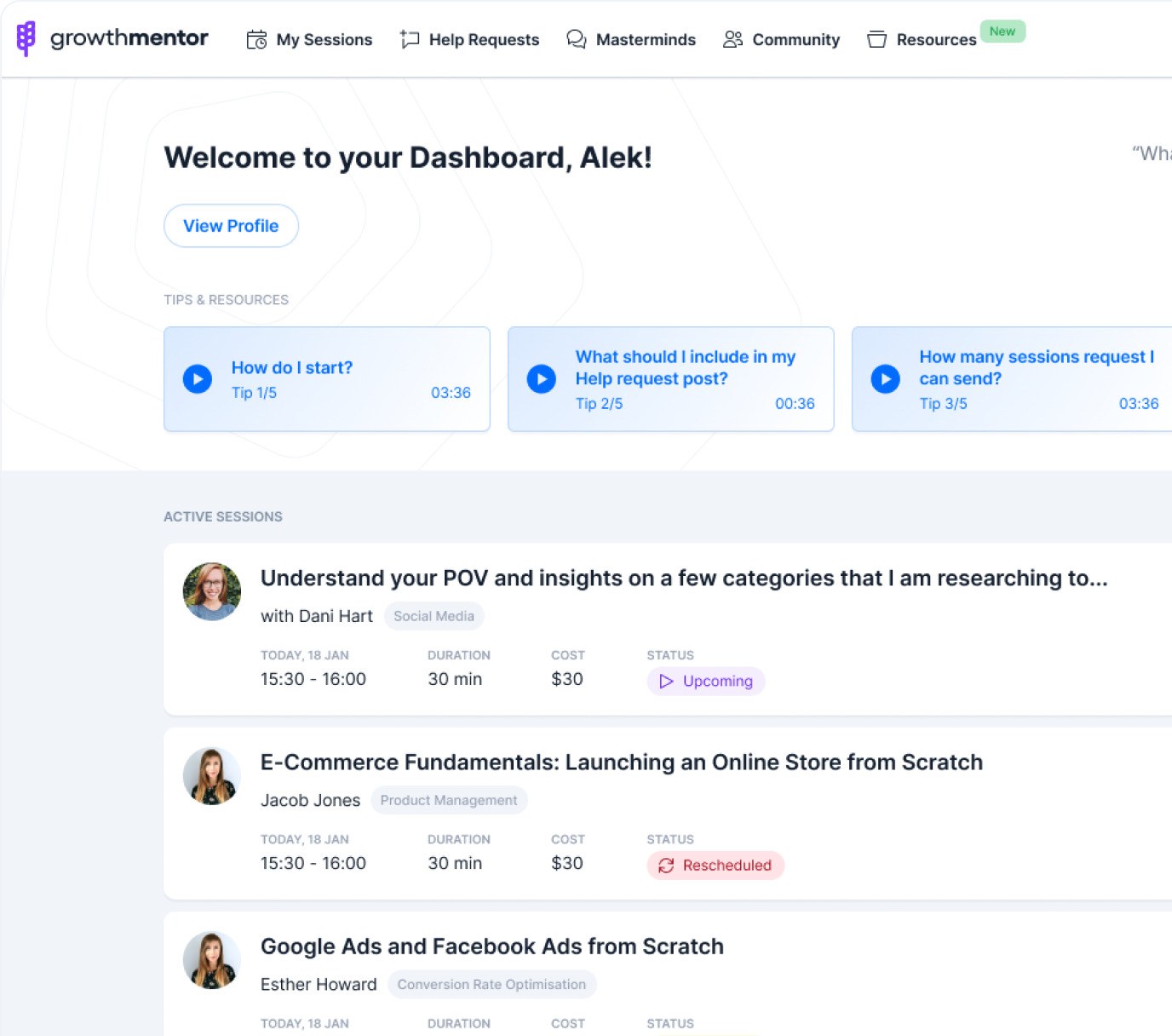How to validate a startup idea using a pre-launch landing page and less than $500 in PPC spend
If you have a startup idea but aren’t sure whether to pursue it or not, this article’s made for you.
There’s a lot written on this topic already, so why read this one?
Because unlike the theoretical posts out there, this one’s a real-life case study showing exactly what I did to validate my idea for GrowthMentor before launching it.
Step #1: Problem > Idea
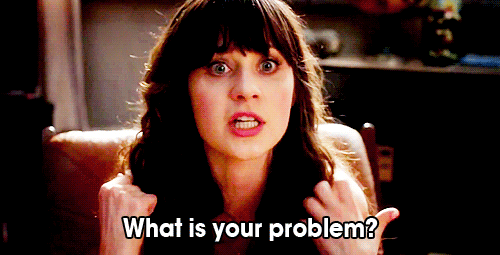
Alright, so step #1 of validation is to make sure your problem is crystal clear.
One of the most common mistakes I see early-stage founders make is getting too excited about their “solution” and forgetting about the pain.
Many times the makers of the best solution to a problem don’t win. Why?
Because they might be the best at solving the said problem, but not good at all at explaining what the problem is.
Usually, the startup that can communicate better their problem the best wins.
Creating a Problem Statement
Step 1 of communicating your problem properly is to create a problem statement.
Whenever someone tells me their startup idea the first thing I always ask them is to tell me the problem that they are solving.
They usually respond with a 5-minute explanation about how amazing or disruptive their technology is.
But at the core of everything is the problem.
- What is the problem?
- Who has the problem?
- Why is this a problem?
If you can answer those 3 x questions succinctly in a couple of sentences then boom, you’ve got yourself a problem statement.
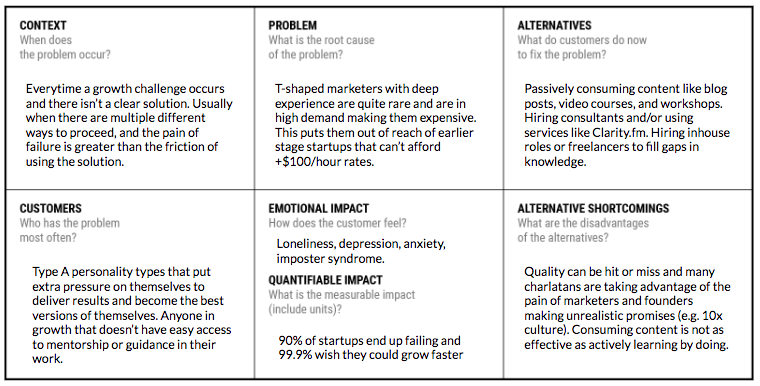
The above is the problem statement of GrowthMentor, feel free to check it out as an example.
Great, so your problem statement’s all written up!
Finding the problem is usually fairly clear.
Validating the problem worth solving usually takes longer.
Let’s remember, we’re not that rational as a species, so we have to be extra careful with validation to fight confirmation bias.
Just because you have written a “problem statement” doesn’t mean it’s a problem for anyone else.
So how do we continue validating?
Step #2: Get something on paper
Paper is your friend.
The validation process and startup ideation process begins the first moment a pen touches a piece of paper.
This is literally the first wireframe of GrowthMentor ever made.
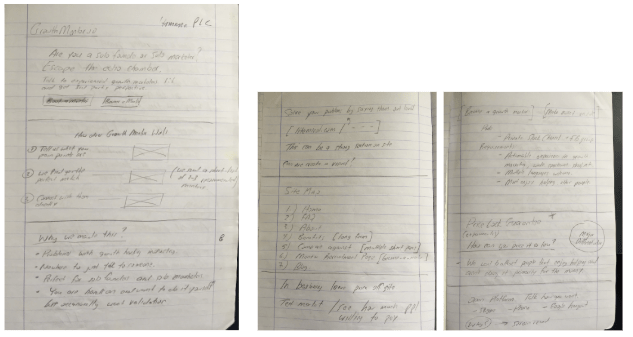
Go free form here and just scribble out anything that comes to mind. Have some fun, don’t feel constricted.
Whenever I have business ideas for new sites, side projects, I always write out notes about the IA and site map, keywords I can target, blog posts I could write and what stage of the funnel, and little notes on the business model, essentially a little mini GTM strategy. I also talk to Idea Validation Experts within GrowthMentor community, and, on a rare occasion, these online communities to get feedback.
If I get excited enough, it goes to digital within the week after I sleep on it for a few nights.
Step #3: Create an MVP MVV (Minimum Viable Visualization)
But at some point, you’re going to have to move it to digital so you can show people.
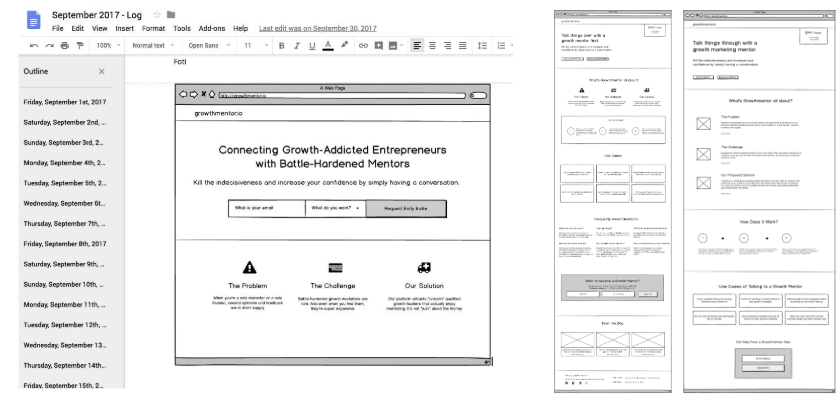
GrowthMentor went to digital the next day after I mapped it out on paper.
Being able to quickly wireframe a product idea, landing page, or UI tweak that is affecting conversion rate is incredibly important. It allows you to think about the structure of your website without getting sidetracked by design elements like colors and images.
Even if you’re not a designer, you should still learn how to wireframe.
I suck at photoshop, but I can easily mock up an idea via wireframe and communicate what I’m trying to do to my designer. You might not be able to design or code, but if you can wireframe, you won’t have to.
My top three tips on wireframing:
- Use real copy on your wireframe, not fake filler text. The wireframes should be focused on the web copy, not design elements.
- Get inspiration from other websites for layouts. Beautiful design isn’t about gradients and drop shadows, it’s about ratios.
- Don’t be afraid to get inspired by sites in different industries than yours.
Step #4: Build a CRO Optimized Prelaunch Landing Page
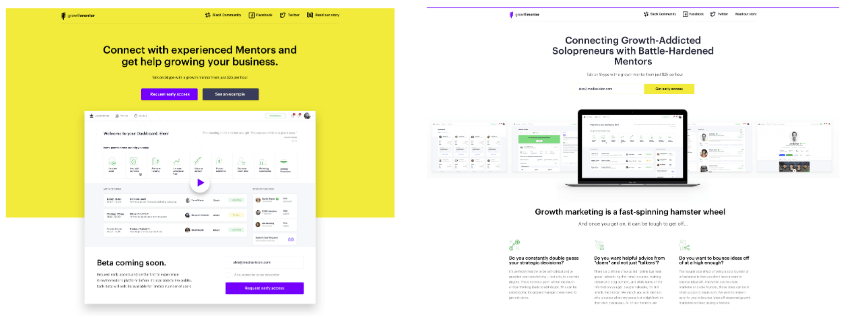
Once you have your wireframe, it’s time to create a pre-launch page:
Your landing page needs to have data on the following:
- Very clear communication what the product is
- Who exactly is this for
- What is the problem it solves e.g. why should anyone care?
- Transparently communicate that the product is not quite ready yet
This gives users the opportunity to enter their email to find out more about the product once it’s ready to go.
How to make a pre-launch landing page
Back in 2017 when we made the above landing page I was pretty snobby and would never consider using a landing page builder. We went with a full custom design and then got a front-end developer from Upwork to splice it for around $175.
Fast forward three years and I’ve chilled out a bit when it comes to these landing page builders.
My favorite tool for quick and dirty tests is Unbounce, although I’ve heard some great things about Webflow and seen some incredible designs come out of it that I was shocked weren’t hand carved.
I’ve set aside a block of time next month to learn Webflow and am even considering rebuilding the GrowthMentor marketing website using it. Maybe a topic for another post later down the line, we’ll see!
Make sure that the page looks really good
Otherwise, there’s plausible deniability that the concept is good.
In other words, you could blame the design and CRO if the results are bad.
We want to remove any potential excuses from the validation experiment.
Remember, the human brain processes image 60,000 times faster than text.
Good design does make a difference in conversion rate.
But while the design is important, the copy is king.
Focus on succinctly communicating the benefits of your most niche version of your ideal customer persona.
Remember that facts tell, but stories sell.
To spice things up, we promised free lifetime membership for anyone that puts their email address it. You can alternatively offer a discount.
Step #5: Validating demand using PPC
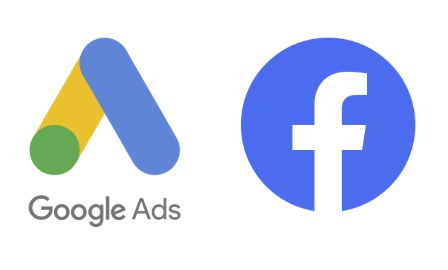
If you don’t have money for this step, that’s fine, you can skip it but it WILL take you longer to validate your startup idea!
You can push traffic to your landing page by posting about your idea on Slack workspaces, micro-communities, Reddit, Betalist, Indiehackers, Facebook Groups, LinkedIn, and cold email campaigns, but it’ll take a lot longer and obviously more work.
For GrowthMentor, I wanted quick answers and was prepared to spend up to $500 to get them.
I choose to use Google Ads since there was a high buyer intent on the keywords I was bidding for and I didn’t have time to sit around and test a bunch of different Facebook interests and demographics.
Whatever traffic source you decide to use remember to leave campaigns running long enough to get data required to prove your concept.
This can be up to a couple of weeks depending on the size of the audience your targeting or what your budget
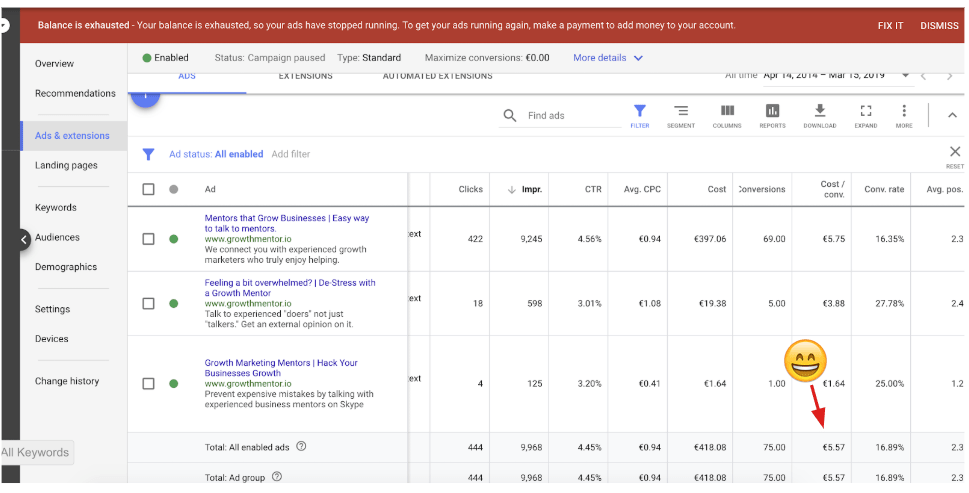
Data doesn’t lie
If your conversion rate is low (or nonexistent) then you need to reconsider your positioning, product messaging, or some aspect of your business.
If your conversion rates are good, then congratulations!
You tested your hypothesis and validated the market and have your first proof of concept.
In our case, over the course of 2 weeks, I spent 418 EUR on Google Ads and got 75 conversions on the landing page with an average conversion rate of 16.89% and average CPC of just .94 EUR
For me, this was a very good result, but on the flip side, if I want to play devil’s advocate, I could argue with myself and say that since there was no paywall in front, it did not prove that users were willing to pay for our service.
But regardless, even for a pre-launch campaign, a 17% conversion rate is very good.
At the end of the day, we were prioritizing learning above revenue at this point.
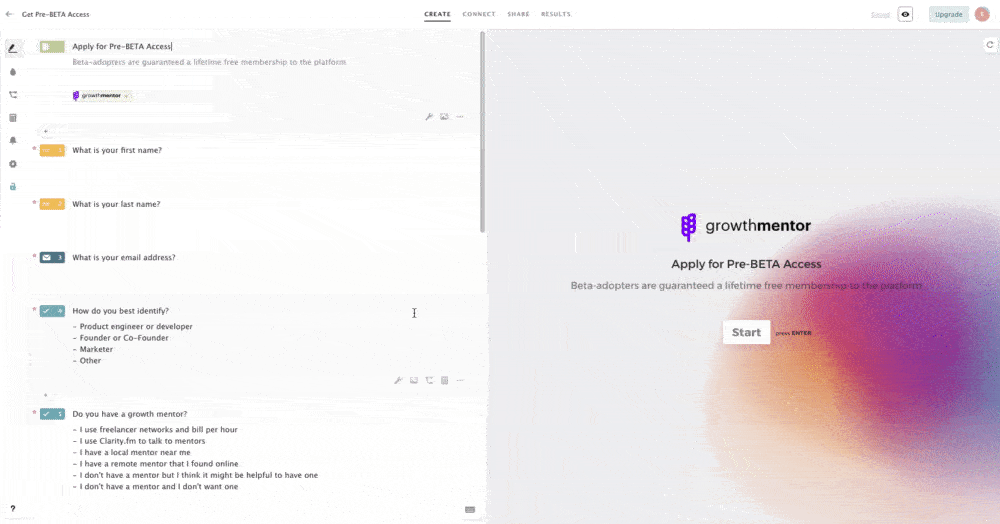
After users converted from PPC they would be entered into a marketing automation funnel that had a goal to get the subscribers to fill in a Typeform.
Filling in the Typeform was BOF goal and we had a ~30% conversion rate from the leads we got from Adwords.
So from 75 leads, only 22 filled in the Typeform.
Some of the questions we asked were:
- If they currently have a business mentor
- How much would they be willing to pay for a growth mentor
- What their biggest growth challenges were (that question was open-ended)
If you want to do a similar style survey for pre-launch leads, I generally recommend some variation of the 3 x questions here.
Always ask them how much they’d be willing to pay for.
But take that with a grain of salt, from my experience people generally choose a higher amount what they’d really be open to paying for.
Step #6: Do qualitative coding
Once you start getting results in from the pre-launch users, you’ll need to do qualitative coding to index the pain points of respondents in order to identify patterns.
Qualitative coding helps you make sense of unstructured data.
It’s quite time consuming, but it’s something that you wouldn’t want to outsource to anyone at this stage.
It’s your startup idea, do it yourself!
How it works is simple.
Read through the answers and assign tags to each answer.
Then try and bucket or group similar tags together.
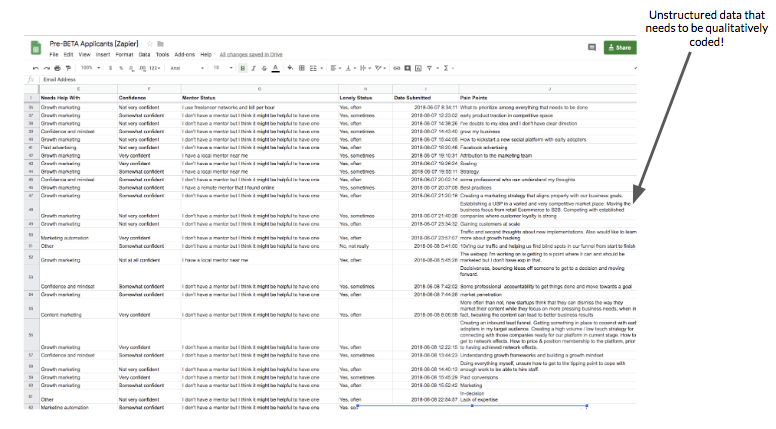
For example, those three rows at least would be able to get tagged as having a pain point related to confidence issues.
Rinse and repeat that across all pain points.
By doing this you can do a cohort analysis and find trends across different segments of users.
This is extremely helpful in creating accurate buyer personas in the later stages of the customer development process.
Remember, your pain is irrelevant if other people don’t feel it too.
In my case, for better or for worse, I wasn’t alone in my pain, and others also were seemingly desperate for a solution as well.
Step #7: Know who you’re up against
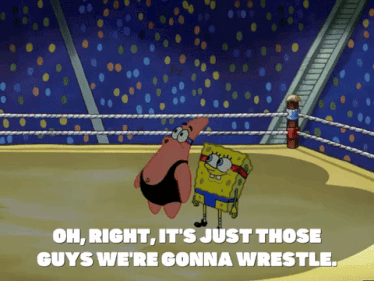
Don’t blindly go into battle.
Make a list of all your competitors, direct and indirect.
Examples of direct competitors for a CRM SaaS would be the typical suspects like Salesforce and Close.com whereas an indirect competitor would be Google Sheets or Excel.
Ideally, by this point, you would have already gotten all this data directly from the leads you’ve got from your landing page.
Step #8: Talk to your competitors’ users
After you make your list of competitors you should start dialogues with their users.
In the example below, I did some market research on the inner workings of the platform Clarity.fm by reaching out to experts on their platform via LinkedIn.
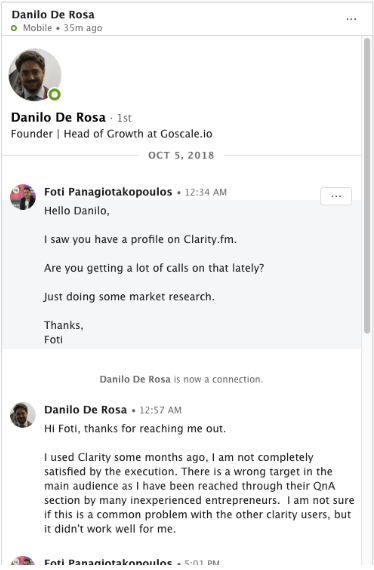
The goal here was not to poach their users since that went against our business model of curation anyway, but to learn more about the market in general.
I was fairly confident that the problem was validated at this point, but what I wasn’t 100% sure of was the business model and also the market demand.
This is something that I think that everyone should do during their startup validation phase.
I think the reason why it worked so well is that it was relevant and non-threatening.
- I stated a fact about them, yes, they did indeed have a profile on Clarity.fm
- I asked them a simple Yes or No question.
- I explained why I’m asking, “doing some market research.” Which honestly was the truth.
The feedback I got from these dialogues was pretty instrumental in helping us hone in on a refreshingly unique positioning in this market.
And feel free to steal my template, it worked exceptionally well and got me hundreds of replies.
Step #9: Create a minimal viable go-to-market strategy
Creating a go-to-market strategy really doesn’t have that much to do with validation, but I want to mention it.
Why?
Because products don’t sell themselves. The whole “build it and they will come” mentality has gotten a lot of founders in trouble.
But remember, a go-to-market strategy isn’t set in stone.
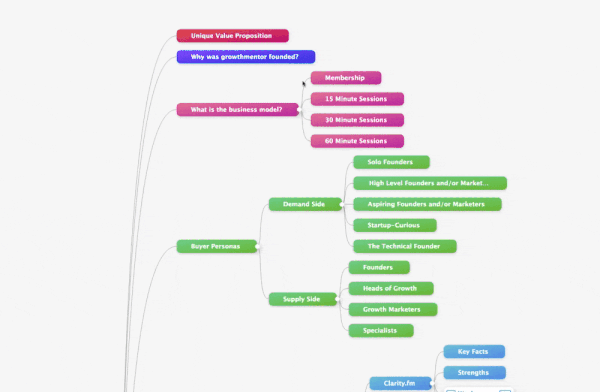
The above was my GTM I made while in the validation process of GrowthMentor.
Did I follow it point for point?
Absolutely not.
But it gave me the confidence to keep pushing forwards because at least I had a plan.